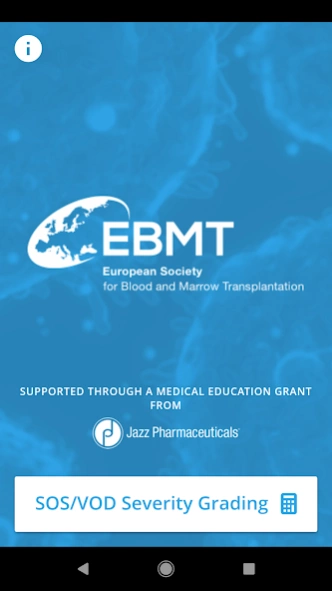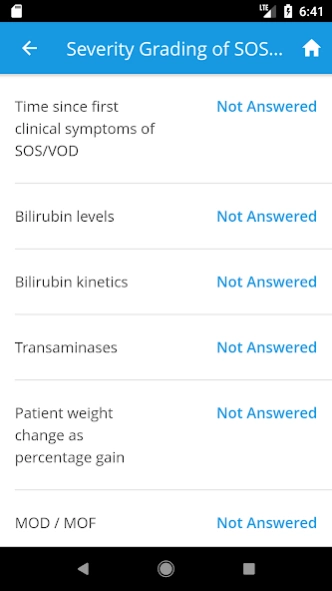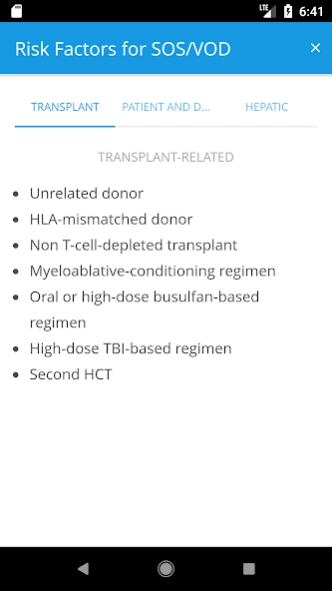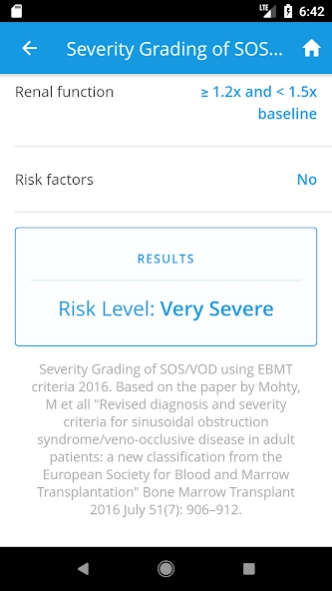EBMT Educational Tools 1.0.1
Free Version
Publisher Description
EBMT Educational Tools - A SOS/VOD Severity Grading calculator
The new 2018 EBMT Educational Tools application provides a SOS/VOD Severity Grading calculator based on the 2016 Revised diagnosis and severity criteria for SOS/VOD (Bone Marrow Transplant. 2016 Jul; 51(7): 906–912., M. Mohty et. all).
The European Society for Blood and Marrow Transplantation (EBMT) is a non-profit organisation that was established in 1974 in order to allow scientists and physicians involved in clinical bone marrow transplantation to share their experience and develop co-operative studies. The EBMT is devoted to the promotion of all aspects associated with the transplantation of haematopoietic stem cells from all donor sources and donor types including basic and clinical research, education, standardisation, quality control, and accreditation for transplant procedures.
Development of this EBMT Educational Tool was made possible thanks to an unrestricted educational grant from Jazz Pharmaceuticals.
About EBMT Educational Tools
EBMT Educational Tools is a free app for Android published in the Health & Nutrition list of apps, part of Home & Hobby.
The company that develops EBMT Educational Tools is European Soc. for Blood & Marrow Transplantation. The latest version released by its developer is 1.0.1.
To install EBMT Educational Tools on your Android device, just click the green Continue To App button above to start the installation process. The app is listed on our website since 2018-03-06 and was downloaded 3 times. We have already checked if the download link is safe, however for your own protection we recommend that you scan the downloaded app with your antivirus. Your antivirus may detect the EBMT Educational Tools as malware as malware if the download link to com.ebmt.app is broken.
How to install EBMT Educational Tools on your Android device:
- Click on the Continue To App button on our website. This will redirect you to Google Play.
- Once the EBMT Educational Tools is shown in the Google Play listing of your Android device, you can start its download and installation. Tap on the Install button located below the search bar and to the right of the app icon.
- A pop-up window with the permissions required by EBMT Educational Tools will be shown. Click on Accept to continue the process.
- EBMT Educational Tools will be downloaded onto your device, displaying a progress. Once the download completes, the installation will start and you'll get a notification after the installation is finished.